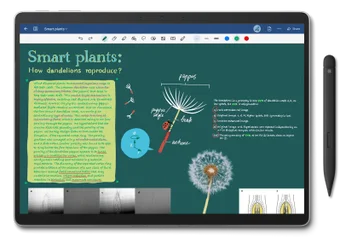Feature-rich note-taking app
Goodnotes is a premium productivity program for PC developed by GoodNotes. It is a full-featured note-taking application that offers users an extensive suite of functions that help enhance their experience of taking down notes. It offers multiple templates to get them started and supports online collaborations across devices and platforms.
What makes Goodnotes stand out from its contemporaries like OneNote or Simplenote is its native handwriting support with a stylus. There's a free trial available to let new users try out its features before they decide on an annual subscription or one-time purchase license options for the fully unlocked version.
Enhanced note-taking
There are plenty of note-taking apps available in the market today that cater to all kinds of needs. From creating quick to-do or shopping lists to jotting down important points during lectures, there's pretty much an app for every type of user out there. Goodnotes is one such application, and it is geared toward power users who want to get the most out of their tools.
To help you get started, Goodnotes offers over 50 templates with different paper styles like graph or dotted ones, with different layouts depending on what you will be doing. Its highlight feature, though, is its handwriting support with both a stylus and light pen. You can adjust the tip thickness and choose from different colors to get the right one for you.
Other notable features include the option to export to PDF, adding hyperlinks, and an offline mode for working without an internet connection. Now, while the app is available across mobile and desktop, there is an apparent disparity in features and functions in favor of the former, which makes this PC version a bit less enticing for potential new users and buyers.
Good but limited
Overall, Goodnotes in its PC iteration is a solid note-taking app offering a smooth and intuitive experience and plenty of templates to help you along. Unfortunately, it's not as robust as its mobile counterparts and will put off some users who want the most functions and options. If your needs mostly revolve around notes, lists, and the like, this is still very much worth a look.